Oceanic Report Tool
Before passing oceanic position reports on HF, please first establish communication. The controller/radio operator can then find your details and amend them as you make your report.
Example:
AUCKLAND RADIO AUCKLAND RADIO ZULU KILO OSCAR GOLF OSCAR (note the full call sign is used until the controller abbreviates it) POSITION REPORT
ZULU GOLF OSCAR AUCKLAND RADIO PASS YOUR MESSAGE (note how the call sign is abbreviated)
then continue as below. Edit the example data in the fields below to produce your position report.
Oceanic Position Report
"New Zealand 83 is position ANULI at time 1002, flight level 350, estimating VIROG at 1042, IGEVO next."
| Callsign | Your callsign |
|---|---|
| Position | The position you're reporting at. |
| Time at Position | The time of your position report. Hours and minutes in UTC. |
| Flight Level | Your current flight level. |
| Next Position | The position you are heading to next. |
| Next Position ETA | Your estimated arrival time at the next position, hhmm in UTC. |
| Then | The position you are planning to head to after your next waypoint. |
Unless you are specifically assigned a mach speed to fly by ATC, you do not need to report your speed. | |
If you are unsure, assume you are not unless specifically requested for weather info by ATC. | |
Are you travelling at an increased sim rate? 2x and 4x sim rates are available at specific altitudes in Oceanic airspace, subject to ATC approval. Note: Requests for accelerated sim rates will usually be declined during events. | |
| Sim Rate | The sim rate you are running your simulator at. Greater than 1x is only permitted with ATC approval, and not during events. |